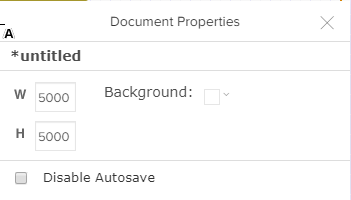Crop diagrams
You can crop your diagram to decrease the white space when you print, publish, or export your diagram by reducing the height and width of your diagram's canvas.
1. Right-click your diagram and choose Zoom - Fit to Screen.
2. Click Edit > Select All.
3. From the File menu, click Document Properties.
4. In the W (width) and H (height) fields, type a lower value, in pixels.