Link text
You can hyperlink text to point to another Gliffy diagram or attachment in your Confluence instance or to a website URL.
Hyperlinks are active when viewing the published diagram on a Confluence page, exported as SVG, or published as an embedded diagram.
The link navigator lets you search for any page on any wiki in your Confluence instance, browse the Confluence pages that you have recently viewed, link to attachments on the current Confluence page, link to page content (sections formatted as h1, h2, etc.) on the current page, or set up a Web link to any URL.
1. In your diagram, double-click the text to highlight the words you want to turn into an active link.
2. In the toolbar, click the Create Link ![]() button. Or, click the Text Properties
button. Or, click the Text Properties ![]() button and click the Insert/Edit Link
button and click the Insert/Edit Link![]() button.
button.
3. In the Insert Link window, select the destination for the link using one of the following options:
| Option | Description |
|---|---|
| Search | Search for and link another page in your Confluence instance. You can narrow your search to a specific space. |
| Recently Viewed | Browse the pages in Confluence you most recently visited. |
| Attachments | Link to another attachment in this Confluence page. |
| Page Content | Link to any content of the current page that is formatted as a heading (h1, h2, etc.) and is therefore an anchor. |
| Web Link | Link to another page anywhere on the Web. |
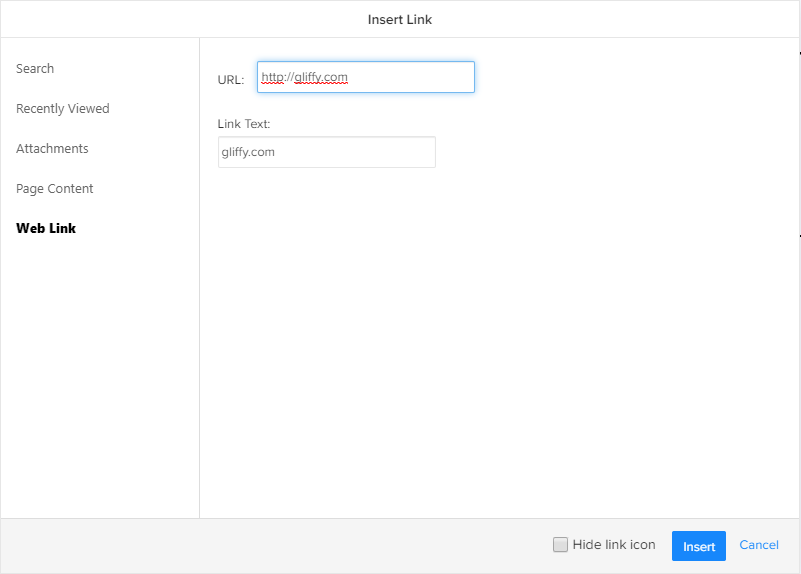
4. Click Insert. After inserting the link, the text is blue and underlined.

5. Click the shape to show the link destination, go to the link, edit the link, or unlink.
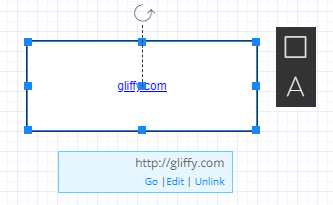
Troubleshooting links to renamed Confluence pages
When you insert a link in a Gliffy diagram to a Confluence page, always use the Search option in the Gliffy Insert Link window. For more information, see Link objects and diagrams.
Do not use the Confluence page's URL that you see in your web browser. When you rename or move a Confluence page, its SEO-optimized page URL will change. This means that any external web links pointing to that page URL will break.
When you search for and insert a link to a link to a Confluence page within the Gliffy Insert Link window, Gliffy instead uses Atlassian's static tiny URLs, which always point to the same Confluence page, even if it is renamed or moved. The link that gets generated is relative and looks non-descriptive, such as /x/ZygVQ. This link will always point to this Confluence page, as long as it's clicked or accessed from within the context of your Confluence instance
There is a case where tiny URLs break:
- After a Confluence Space import (see https://jira.atlassian.com/browse/CONF-27049)
Unfortunately links to Page Content (anchor links) are also affected by the same problem, since they are also regenerated when page content changes.