Most Used shape library
As you start adding shapes to your diagrams, the Most Used shape library automatically populates with your most commonly used shapes. As you use a shape more often, it moves higher on the list. Custom images and shapes are not able to be added at this time.
The Most Used shape library stores up to 18 shapes, on 3 pages of 6. Click the down and up arrows in the library space to move through your pages.
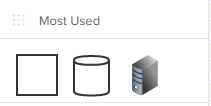
You cannot remove the Most Used shape library from the sidebar. The library is controlled by your local system storage on your computer. If you clear the cache or use a different browser, the Most Used settings will be reset.

