Tidy up mind maps
Creating mind maps can be messy! To make sure your nodes aren’t overlapping when you’re done, you can re-arrange the nodes. You can collapse nodes and customize the colors used by families of ideas or by generation of ideas.
1. Click a topic in the mind map and click the Edit custom properties ![]() button. The mind map properties pane opens.
button. The mind map properties pane opens.
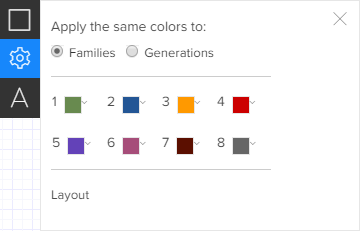
2. To rearrange nodes so they don't overlap, click Layout.
3. To hide a node's subtopics, hover your cursor over the node and click the - below the text. To view them again, click the +.
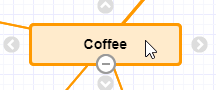
4. To customize the colors, choose whether to apply the colors by Families (a topic and it's children appear with the same color) or by Generations (all parallel topics within the same generation appear with the same color), and then for each level, select a color.