Apply themes
Gliffy includes themes to quickly apply colors styling to your diagrams.
Themes are applied only to flowchart and basic shapes.
1. From the menu on the right side of the canvas, click the Diagram Themes![]() button. The Themes window opens.
button. The Themes window opens.
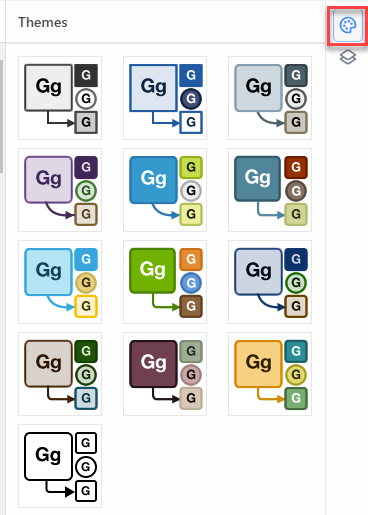
2. Hover over a theme to see a preview applied to your diagram.
3. Click a theme to apply it to your diagram.
4. To undo an applied theme, click the Undo button in the toolbar.
