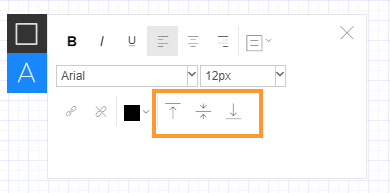Vertically align text
You can vertically align text in a shape with the top, middle, or bottom of the shape.
Vertical alignment is available only on basic and flowchart shapes.
Vertical alignment does not work on grouped shapes.
1. Select the object or text and click the Text Properties ![]() button.
button.
2. In the text properties panel, click one of the Vertical Align buttons.