Batch Converter cannot find Draw.io or Lucidchart diagrams
If the properties of your Draw.io or Lucidchart diagrams attachment do not contain the following information, the Batch Converter does not recognize it as a Draw.io or Lucidchart diagram:
Draw.io:
New Content Type Field value = application/vnd.jgraph.mxfile
Label Field = drawio
Lucidchart:
New Content Type Field value = application/vnd.lucid.confluence-onprem
Label Field = lucidchart
Resolution:
-
Go to each Confluence Page where the Draw.io or Lucidchart diagram that isn't being found exists
-
Click the three dots icon in the top-right corner and select Attachments.
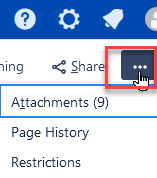
An Attachments page opens. The list shows all attachments associated with that Confluence page. -
Locate the Draw.io (or Lucidchart) diagram. The diagram consists of two attachments, PNG and, Draw.io (or Lucidchart).
-
Click Properties next to the Draw.io (or Lucidchart) diagram.
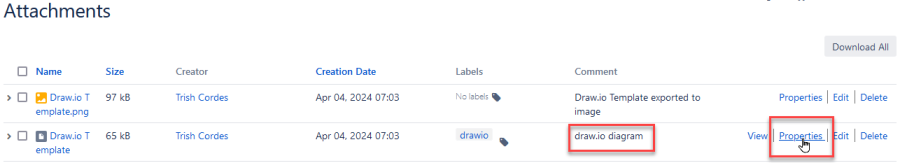
-
Verify that the value in Labels and New Content Type match the information shown above.
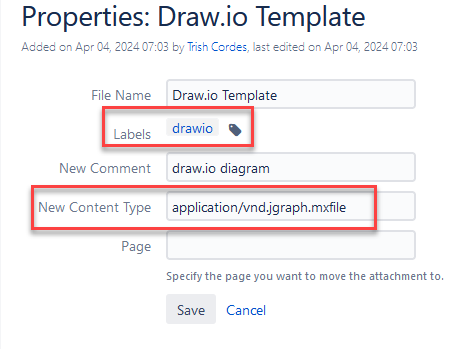
If the values haven't been corrected, click Save and try the batch converter again.There is not a way to make changes to yours attachments in bulk.

