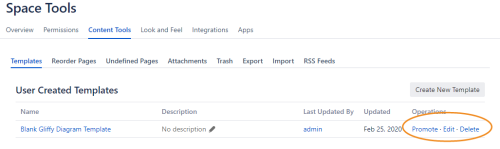Customize Confluence templates for Gliffy diagrams
Users with Confluence admin rights can also create Global Confluence Blueprints and Templates.
When users create a page from the template, the Gliffy diagram that you select will appear by default.
Customize templates in Confluence Data Center:
-
Go to the space where you want the template to appear.
-
Select Space tools > Content tools.
-
Click Create New Template. A new Confluence page opens.
-
Name your page template and add a description.
-
From the Insert more content menu, click Gliffy Diagram.
From here, you can search for an existing diagram or select the Default Blank Template that comes with Gliffy. You cannot create or edit a Gliffy diagram within a template.
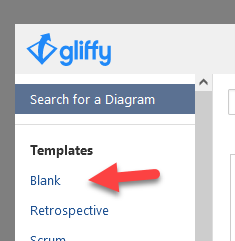
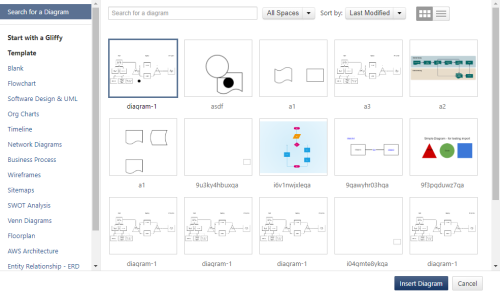
-
Select the Gliffy diagram to insert in the template and click Insert Diagram.
-
In the Confluence page, click Save.
-
To remove or edit a space template, click the Edit or Delete.