Edit an existing diagram
You can edit an existing diagram while viewing and while editing a Confluence page.
1. While viewing a page in Confluence, hover your cursor over the diagram, and click Edit Diagram.
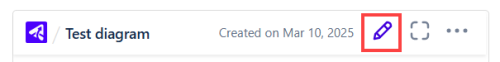
2. While editing a page in Confluence, hover over the diagram and click Edit Diagram.
Or, click Gliffy Diagram in the top left corner of the diagram box. The Configure Gliffy Diagram menu appears below the diagram. Click Edit.
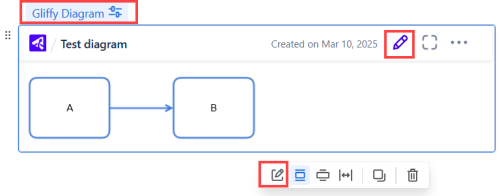
The diagram opens in the Gliffy editor.