Freehand drawing
Take advantage of Freehand Drawing to leverage collaboration with your team members. Freehand Drawing provides flexibility to draw out ideas, highlight review areas, and more.
The Freehand Drawing button is located in the Gliffy top menu:

Add a Freehand Drawing to a Gliffy diagram
Follow these steps:
-
In the top menu, click the Freehand Drawing Tool button. Select a line thickness and color from the drop-down list.
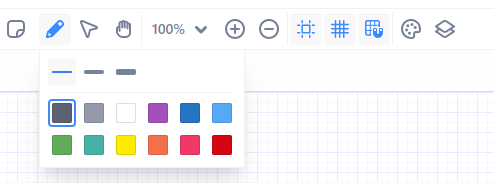
-
Start drawing anywhere in your diagram.
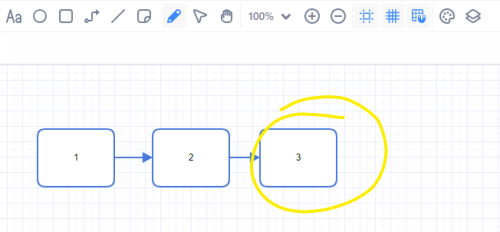
-
You can edit shape properties of your drawing. Same as with shapes, you can customize your drawing by selecting a different color, line thickness, and more. You can also drag the edge points to resize the drawing.
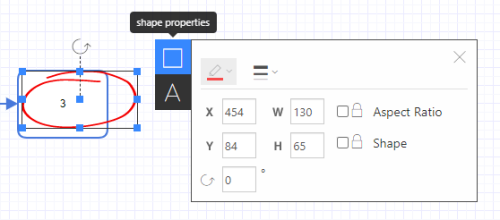
Delete a Freehand Drawing
Follow these steps:
-
In the top menu, click the Pointer icon.

-
Select the drawing that you want to delete.
-
Click Delete.

