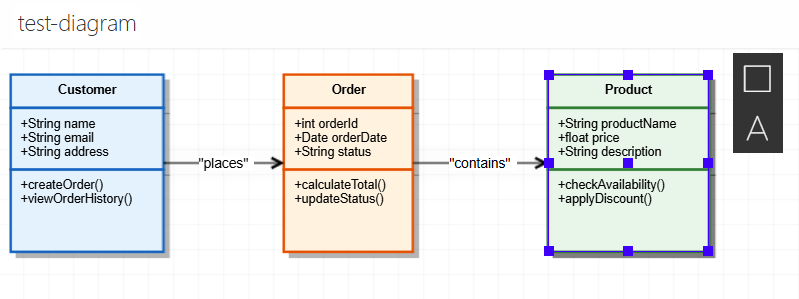Generate diagrams with AI
You can create a Gliffy diagram using AI.
-
In a Gliffy diagram editor, click Create with AI in the left menu.

-
Type in the diagram description, or select an example from the Explore Examples section.
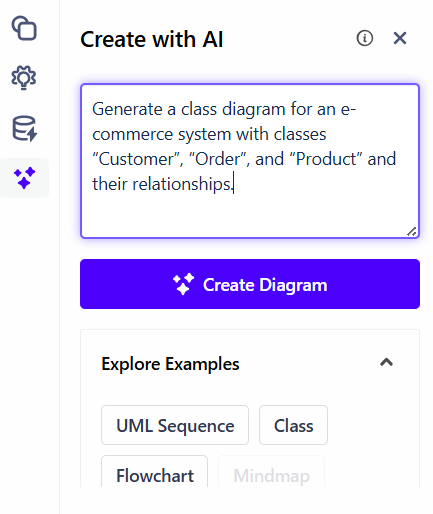
-
Click Create diagram.
An editable Mermaid diagram is generated.
-
Click the diagram and click the Convert to Gliffy button.
-
Select one of the options:
-
Click Edit Diagram to edit the Mermaid diagram code.
-
Click Finish Editing to convert the diagram to a Gliffy diagram.
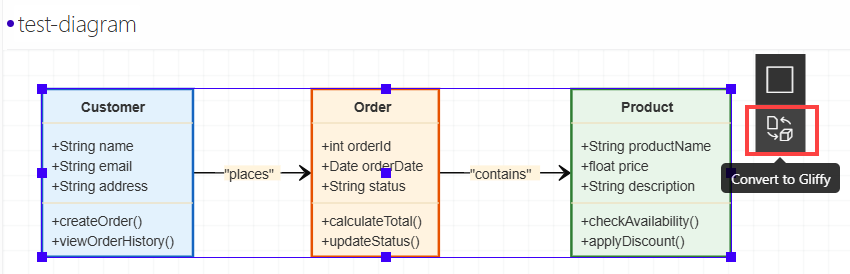
Editing the diagram
-
When selecting to Edit Diagram, edit the Mermaid diagram code. You can see the diagram updating in real time in the live preview.
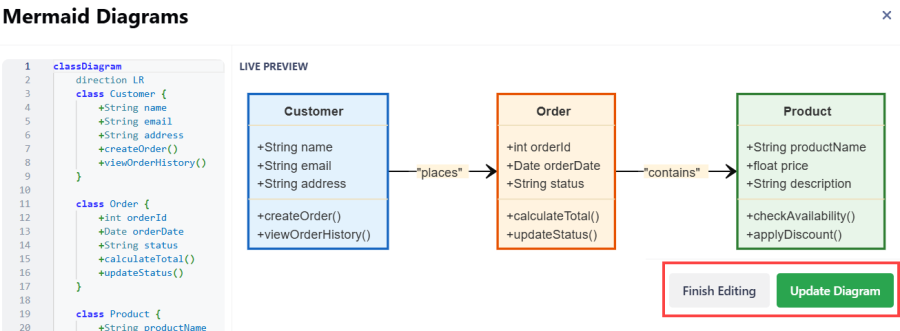
-
To go back to the diagram editor without converting the diagram to Gliffy, click Update Diagram.
-
To convert the diagram to a Gliffy diagram, click Finish Editing. You will not be able to edit the diagram using Mermaid code.
The diagram is converted to a Gliffy diagram. You can edit the diagram as usual, adjusting the shapes and colors, but you cannot modify the code anymore.