Install Gliffy manually
On Confluence Data Center, users with Confluence admin rights can perform a manual installation of the Gliffy plugin. This is useful if you are unable to perform the automatic upgrade (see Update the Gliffy for Confluence plugin) or if you want to revert to an earlier version of Gliffy.
1. Download the Gliffy Confluence Plugin OBR file (a package format used to install OSGi-based plugins) from our download page:
https://marketplace.atlassian.com/apps/254/gliffy-diagram-for-confluence/version-history
2. From the Confluence administration menu ![]() , click Manage apps.
, click Manage apps.
3. Log in with your Confluence admin credentials.
4. From the left menu, click Manage Add-ons.
5. Click Upload add-on.
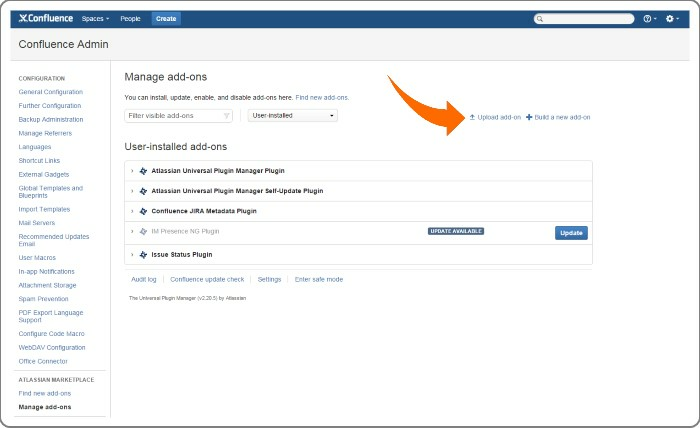
6. Browse your computer for the Gliffy Confluence Plugin OBR file you downloaded in step 1 and click Upload.
The plugin is uploaded to Confluence and automatically installed. Check the Manage add-on screen to ensure that the plugin is available.