Format text
Regardless of how you entered text, you can edit the properties of the text to change the font, size, color, weight, and alignment.
1. Select the object or text and click the Text Properties ![]() button. The text properties panel opens.
button. The text properties panel opens.
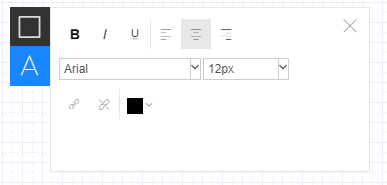
2. Choose from a list of available fonts, colors, styles, and alignment.
3. To apply a style to only certain words, first select the words and then apply the properties. For example, one word in a sentence can be bold and in a larger font size.