Deleting diagrams
You can delete a diagram from the JIRA issue where it was created.
1. In the JIRA issue, hover your cursor over the diagram thumbnail until the preview pane appears.
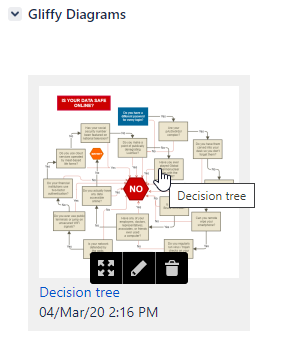
2. Click the trash can ![]() to delete the diagram.
to delete the diagram.
3. When prompted to confirm, click Delete.

