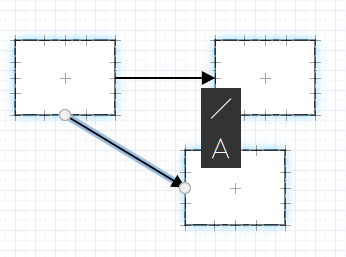Lines and connectors
Lines and connectors enable you to draw lines between objects and connect them in your diagram. They are most valuable when you already have other objects in your diagram. You draw both the same way (see Adding lines and connectors). Once drawn, you can format and move them.
Connectors
Connectors ![]() draw a line forced to turn at right angles where necessary.
draw a line forced to turn at right angles where necessary.
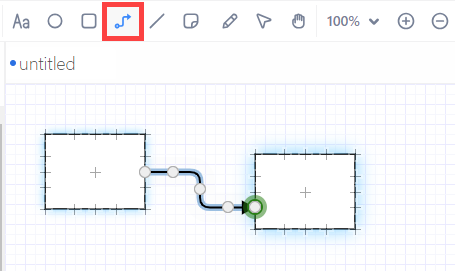
Connectors are highlighted upon hover, making it easier to select your connector.
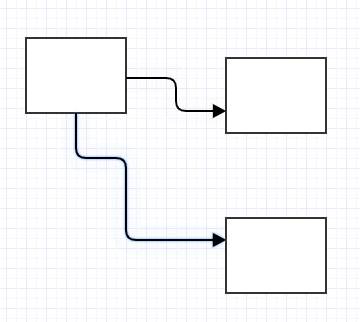
Lines
Unlike connectors, lines ![]() draw only perfectly straight lines, with no bends or corners. But you can still use them to link connection points on shapes, if a perfectly straight line is appropriate for your diagram.
draw only perfectly straight lines, with no bends or corners. But you can still use them to link connection points on shapes, if a perfectly straight line is appropriate for your diagram.
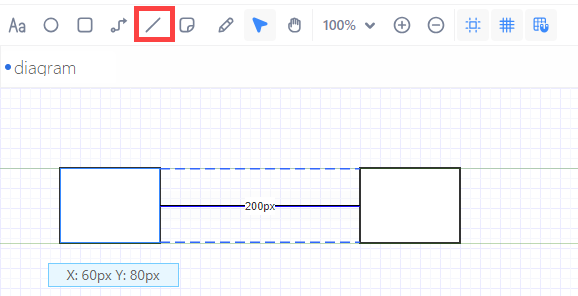
Lines are highlighted upon hover, making it easier to select your line.