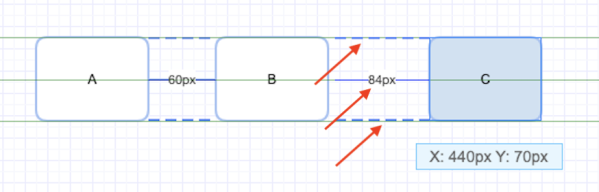Drawing guides
Gliffy provides drawing guides to help you line up your shapes with other shapes. To enable them, in the toolbar, click the Drawing Guides ![]() button.
button.
When enabled, green lines appear aligned to the edges and center of other nearby shapes when you move a shape or when you add a new one from the library. If there is a matching edge, the shape you are dragging “snaps” to the other shape's edge or center. In the image below, the new shape is lined up with all edges and center or the existing shape on the X axis.