Search shape libraries
You can search the shape libraries for keywords to help you locate specific shapes. A shape library does not have to be visible in the sidebar to find results.
1. In the search field, type your key word(s) and press Enter on your keyboard.
Matching shapes appear below the search field.
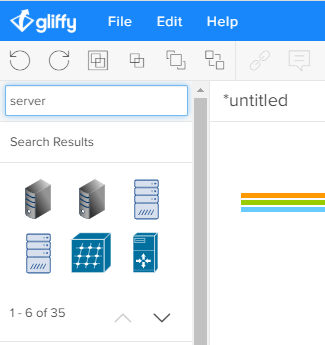
2. Drag-and-drop the shape(s) you want to your diagram.