Canceling your plan
If you don't want to renew or no longer want to use Gliffy Online, you can cancel a paid account. From the top-right corner, click the profile icon ![]() > Account Settings. In the Account Summary page, click Cancel Subscription.
> Account Settings. In the Account Summary page, click Cancel Subscription.
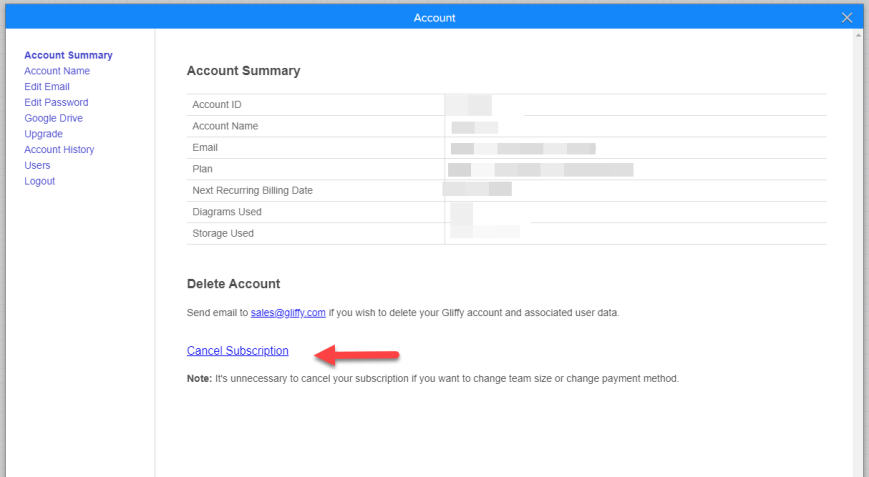
If you want to change team size or payment method, it is not necessary to cancel your subscription.
After you cancel an account, you will no longer have Gliffy account access. Your diagrams will be stored and you can access them when you upgrade to a paid account.
If you want, you can also permanently delete your account (see Deleting your Gliffy account).