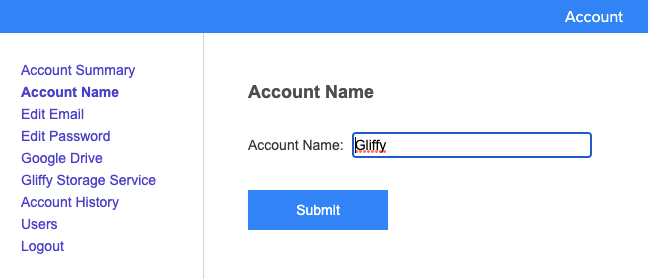Changing account information
You can change the email address associated with your Gliffy Online account, your password, and account name.
1. From the top-right corner, click the profile icon ![]() > Account Settings.
> Account Settings.
2. To change your email, click Edit Email.
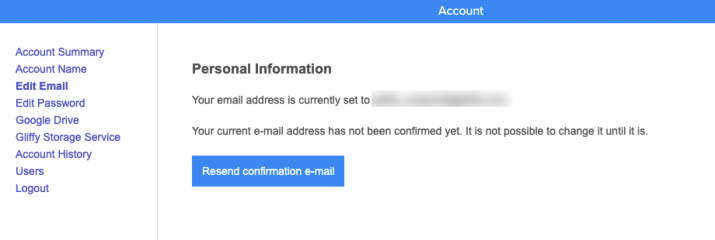
3. To change your password, click Edit Password. It can contain a maximum of 25 characters.
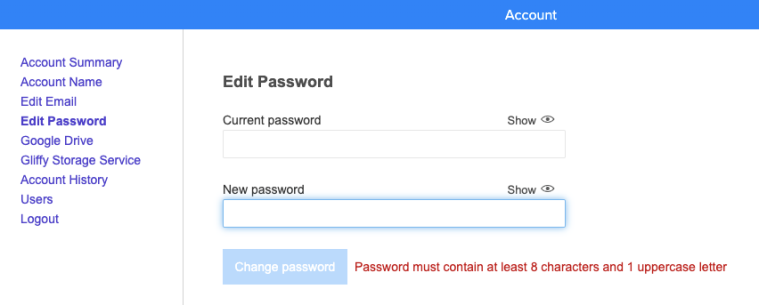
4. To change your account name, click Account Name.