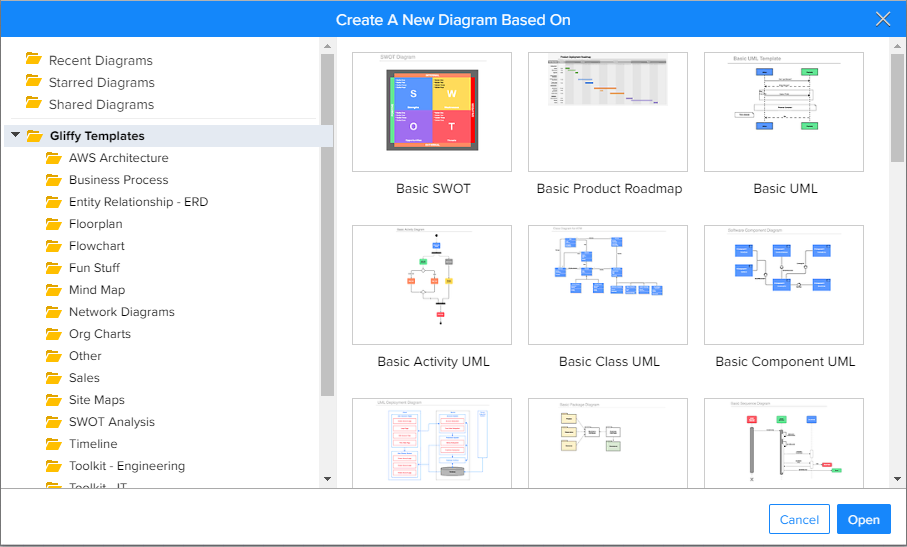Creating diagrams from a template
You can create a new diagram based on one of the many Gliffy templates (see Diagram types). The type of diagram that you choose determines the shape libraries that are visible in the Gliffy editor. For example, if you create a diagram from a wirefrema template, the wireframe shape libraries are loaded by default in the editor.
1. From the Gliffy start screen, click Create From a Template.
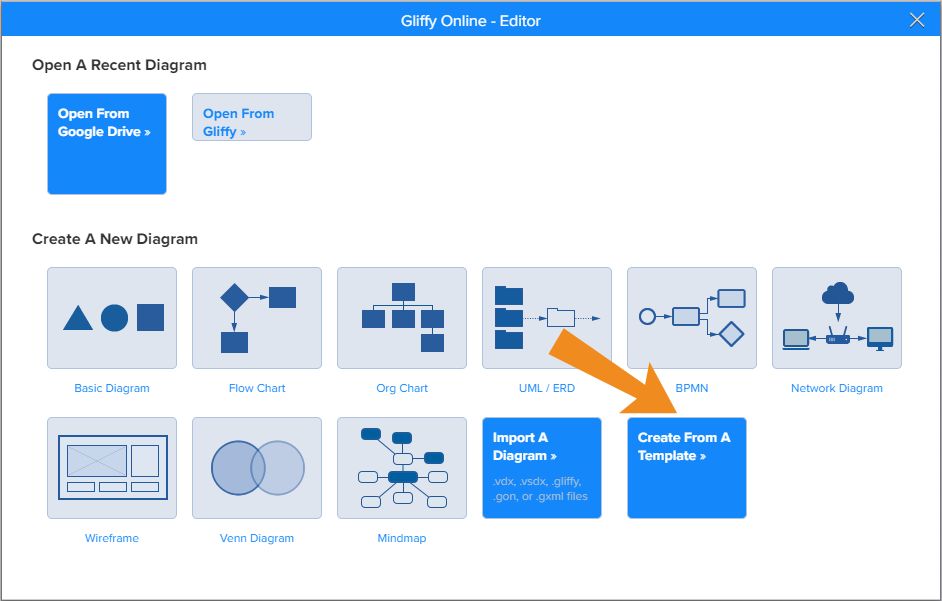
A new window opens with the list of pre-loaded templates.
2. Click a template folder to load example templates.
3. Double-click a template name or click a template and click Open.