Deleting diagrams
Deleting diagrams is permanent and Gliffy is unable to recover diagrams once they are deleted. Ensure you really want to delete a diagram before you confirm the deletion!
1. To delete a diagram saved in Gliffy:
- In the top-right corner of Gliffy Online, click My Documents > Gliffy. The document manager opens.
- Navigate to the folder that contains the diagram.
- Click the diagram and click the X in the top-right corner.
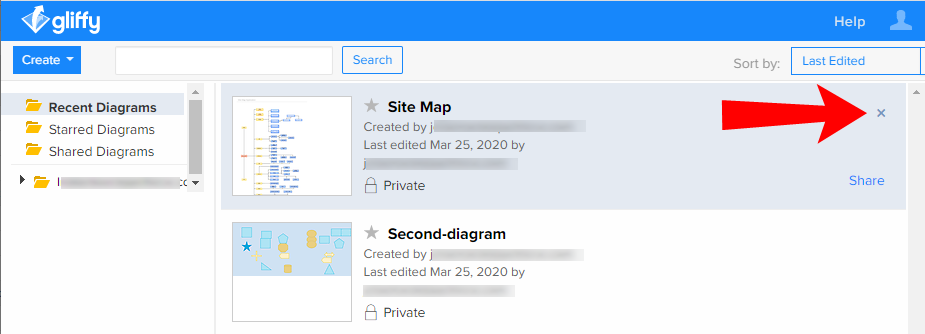
- When prompted, click Delete.
2. To delete a diagram saved in Google Drive:
- In the top-right corner of Gliffy Online, click My Documents > Google Drive. Google Drive opens
- Navigate to the folder that contains the diagram, right-click the diagram and click Delete.