Obtaining invoices
Administrators can download an invoice for the purchase of a Gliffy Online account. Invoices are available only for purchases. Refunds and prorations do not generate invoices.
Gliffy is an American company and we therefore we do not charge VAT, or list it on our invoices. We also do not charge sales tax.
1. From the top-right corner, click the profile icon ![]() > Account Settings.
> Account Settings.
2. Click Account History. All payments made appear with a View link.
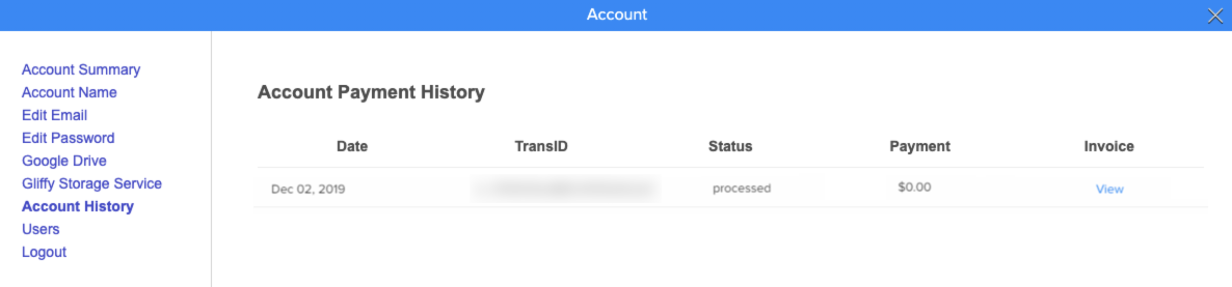
3. To view, download, or print the invoice, click View .