Verifying your account email
After you first sign up for a Gliffy Online account, you must verify your email. You receive an email with the subject "Welcome To Gliffy!" that contains a link to confirm your email.
Tip: Check your spam folder if you cannot find the email.
If you did not receive this email or you deleted it, when you try to log into Gliffy, you are prompted to confirm your email. Click the link below the confirmation code field to resend your confirmation email.
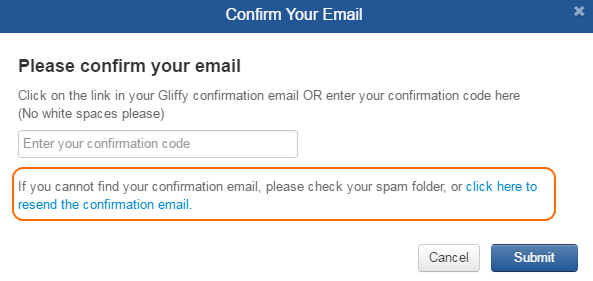
Within the email that you receive, click the orange Verify Your Email button. Or, you can copy your verification code and paste it into the Gliffy prompt window to confirm your email.