Add images
You can import your own images into your Gliffy diagram in SVG, GIF, JPG or PNG format. Images cannot be larger than 1 MB.
Simply drag an image from your computer to the drawing canvas. Once you import an image, it appears as an object. You can then move, rotate, resize, or link your image with connectors like any other object.
Or, go to the Images tab within the shape library and upload from there. All images that you import will appear within this library.
If you do not see the Images, at the bottom of the shape libraries, click More Shapes (see View more shape libraries).
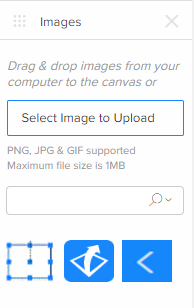
To delete an image, select it and press Delete key on your keyboard or right-click and click Delete.