View more shape libraries
If you do not see the shape library you want, you can add additional shape libraries to your editor. The Images library, within the Basic and Flowchart category enables you to add your own images to your diagrams
1. At the bottom of the shape libraries, click More Shapes. The More Shapes window opens.
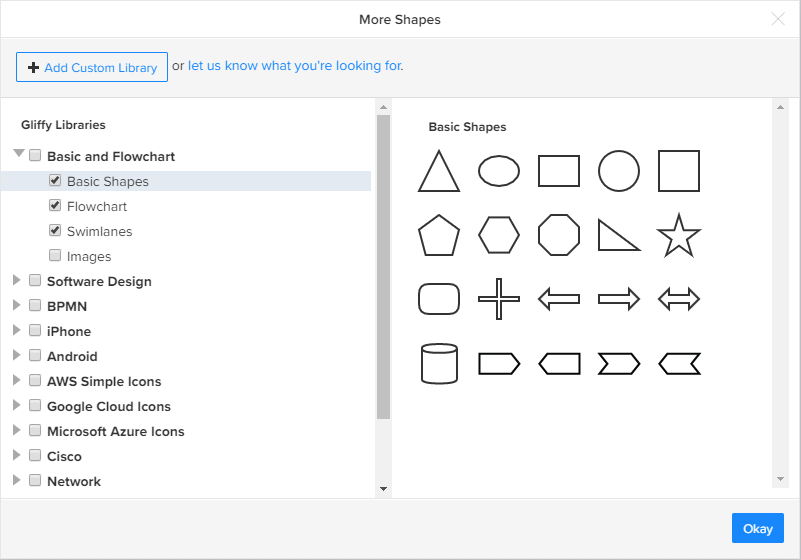
2. Click the arrow to the left of a shape library to expand a category and view additional libraries.
3. Click a library name to view the shapes it contains.
4. Select the check box for the libraries that you want to add to your editor and click Okay.
The shape library appears in the sidebar to the left of the editor.