Autosaving drafts
By default, diagrams automatically save every 30 seconds, after you initially saved and named your diagram and as long as you are connected to the internet. Consider saving your new diagram as soon as possible (see Saving diagrams). Drafts are saved in your web browser's history.
You can see the last time the diagram was autosaved below the Save button.
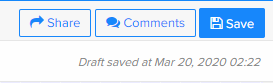
You can disable autosave in a diagram in the document properties (File > Document Properties > select the Disable Autosave check box). This setting applies only to the current diagram and is not a general setting for the entire account.

If you leave Gliffy Online before saving your diagram or if you disconnect from the internet, the next time you log on, you are prompted to restore the draft.
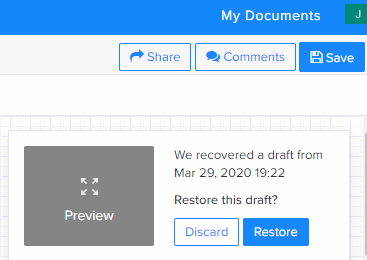
- Click Preview to see that version and determine if it's a version you want to keep.
- Click Discard to remove the draft and keep the current version in the editor.
- Click Restore to load the draft and override the current version in the editor.