Changing credit card information
If you have a paid account with Gliffy, your plan is automatically renewed and your payment is processed automatically each month or year, depending on your billing frequency (see Changing your plan). If you are an administrator, you can change your credit card information for future payments.
You will be charged for the plan you select in full on your new card when you click Complete Purchase and prorated back any unused portion of your current plan. You can view your charges and refunds/prorations under Account History.
1. From the top-right corner, click the profile icon ![]() > Account Settings.
> Account Settings.
2. Click Upgrade.
3. Choose your plan by clicking Buy now for a Professional account or requesting a quote for an Enterprise account. The payment window opens.
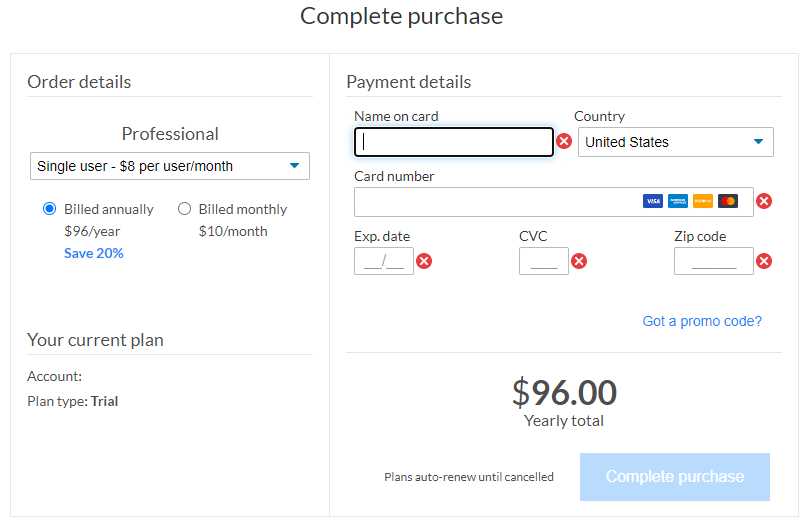
4. Enter your new credit card payment information and click Complete purchase.
Your next bill payment will use the new information.