Embedding diagrams
You can embed your Gliffy diagram into other applications, such as JIRA, Confluence, HipChat, Trello, and Slack using a custom hyperlink to your diagram. Any changes your make to your diagram are reflected in the application. Once embedded, people will see an image of the latest published version of your diagram. You can deactivate the link if you no longer want the diagram to be visible.
Your diagram remains private and is only accessible to you and to where you choose to publish.
-
In the top-right corner of Gliffy, click Share.
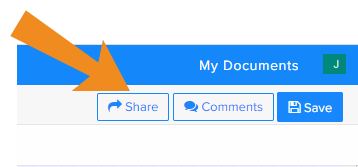
-
In the Share window, click the Embed tab.
Note: This feature is available only for Confluence Server and Data Center instances; embed links are not available for Confluence Cloud instances.

-
Click the application in which you want to embed your diagram.
Tip: To embed in an application that is not listed, click Custom.
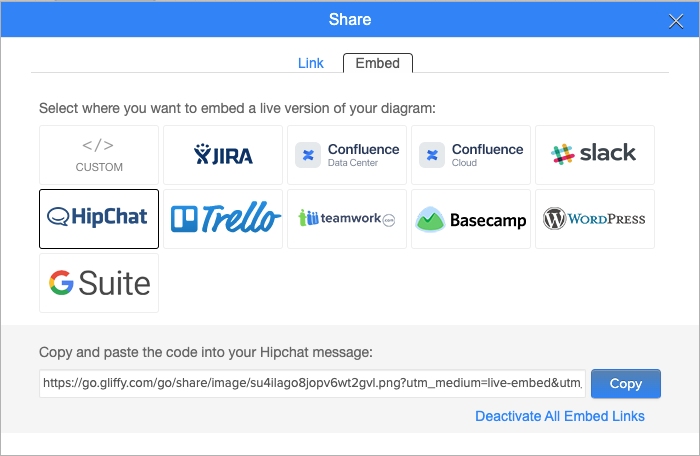
Once you click an application, an embed link code appears.
-
Click Copy to copy the code, and then paste it in the application. Your Gliffy diagram appears in the application.
-
To remove the embedded links tied to your diagram, click Deactivate All Embed Links.