Viewing the revision history
Note: Revision history is available only for paid accounts that save files to Gliffy. To use this feature, upgrade your account to a paid one (see Changing your plan). If you save your diagrams to Google Drive, revision history is not available.
Every time you save a diagram, Gliffy keeps a record of that version. At any time, you can restore an earlier saved version of your diagram. Before you can revert to a previous version, you must save your current version.
Select the version you would like to recover and click Okay.
If you have not saved the currently active version of the diagram, you will be asked to confirm. You can choose to Continue Working on the current unsaved diagram, or you can Open Revision to discard the active diagram and restore the earlier version.
1. Go to File > Revision History. A list of the diagram's revisions appears.
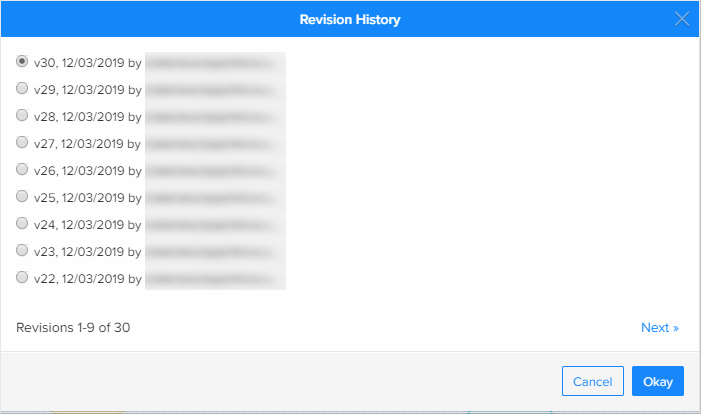
2. Select the version you want to recover and click Okay.