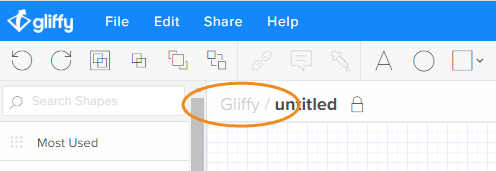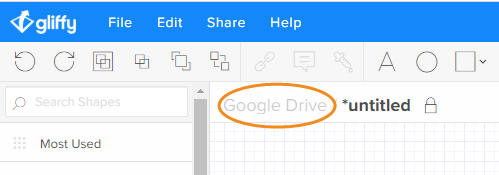Copying diagrams between Gliffy Online and Google Drive
When you are linked to Google Drive, if you have diagrams saved in Gliffy Online, you can save a copy in Google Drive (and vice versa). Once you save a copy, the original diagram still exists in its original location; any changes you make to the original do not affect the new version. If you only want one copy, delete the previous diagram from either Gliffy Online or Google Drive (see Deleting diagrams).
Note: You cannot drag-and-drop diagrams between Gliffy Online and Google Drive. You may receive an error if you attempt to do so.
1. From the File menu, click Save As.
2. Select the location you want to save a copy.
3. Type a filename and click Save.
You see either Gliffy or Google Drive (if linked; see Linking to Google Drive) to the left of your diagram name. This indicates where that diagram is saved.