Creating diagrams
When you first log into Gliffy Online at go.gliffy.com, you are prompted to open a recent diagram (see Opening existing diagrams) or create a new diagram.
To create a new blank diagram, click one of the diagram types. This loads the appropriate shape libraries for that type of diagram. For example, if you want to create a flow chart diagram, click Flow Chart to load a blank canvas with all the flow chart shape libraries already loaded for you.
To import a diagram, click Import A Diagram (see Importing diagrams).
To create a new diagram from a template, click Create From a Template (see Creating diagrams from a template).
You can dismiss the start screen by clicking the X in the top-right corner or clicking off the screen and starting a new blank basic diagram.
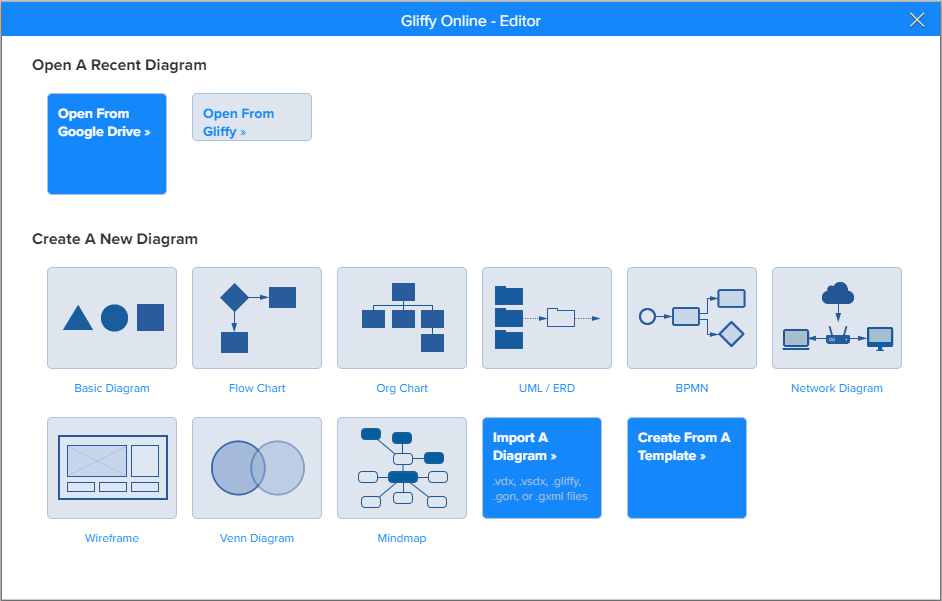
If you are already in a diagram and want to create a new one, click File > New.