Importing diagrams
You can import diagrams created in other instances of Gliffy or created in other diagramming tools. The available file formats you can import are:
- Gliffy diagram (.gliffy, .gon, .gxml) (see Exporting diagrams).
- Visio diagram (.vsdx or .vdx) (available only for paid Gliffy accounts). For a list of considerations and known issues, see Known issues with importing Visio diagrams.
Note: You cannot import files that are saved in Google Drive. You must save the file on your computer. For information about importing images (such as your logo), see Add images.
1. From the Gliffy start screen, click Import A Diagram.
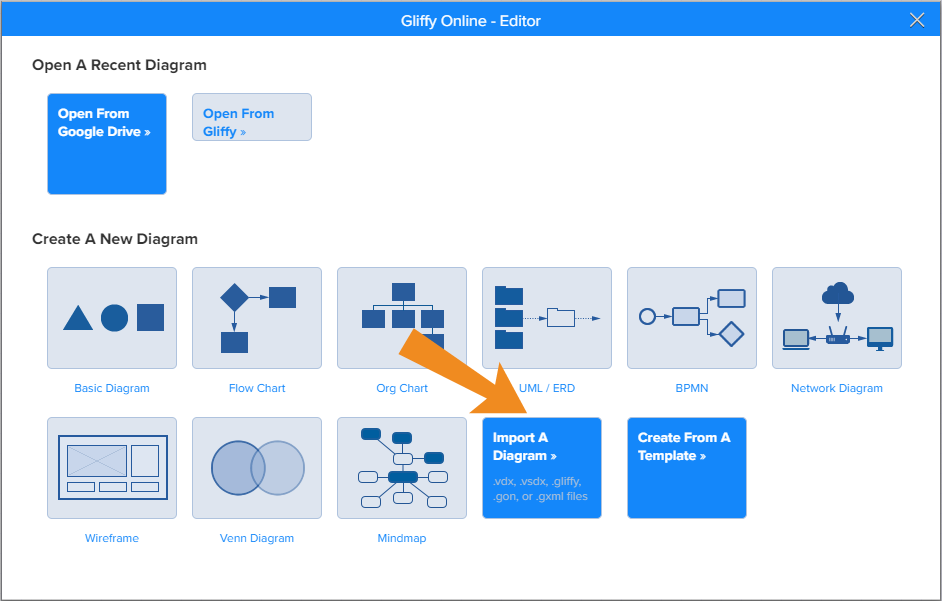
2. Navigate to and select the file to import on your computer and click Open.